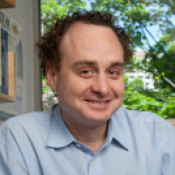Teachly is a web application that helps faculty teach more effectively and inclusively.
About Teachly
We began work on Teachly in the spring of 2015, after years spent obsessing about how to create increasingly personalized learning experiences for students. We had come to believe that data were critical to this mission – data about students, about our own habits as teachers, and about in-class interactions. We built Teachly to bring these data together in one place and to help us, as faculty, take more immediate action in the classroom.
To date, Teachly has been used by over 75 faculty members in over 100 classrooms at the Harvard Kennedy School. We now have ongoing pilots at the Harvard Graduate School of Education and at the Harvard School of Public Health. We have also worked to make Teachly available to any instructor who would like to use it with our Open Teachly app, in keeping with our mission to make all classrooms more inclusive and equitable. We have had instructors pilot Open Teachly at UC Irvine, the University of Minnesota, and other institutions.
Visit Teachly's website to learn more.
Teachly Team
Lecturer in Public Policy, Harvard Kennedy School
What is Teachly?
Teachly is an ed-tech application that strives to make higher education classrooms both more inclusive and more effective by providing faculty a window into their teaching that they would otherwise not have. Teachly creates increasingly personalized learning experiences for students by making data readily available to faculty and their teaching teams.
Data are critical to Teachly’s mission — data about students, about faculty teaching habits, and about in-class interactions. Teachly lowers the barriers to use data by bringing the data faculty need into one place to help faculty take more immediate action in the classroom. Teachly has 3 key features:
- Real-Time Stats: Teachly generates session-by-session analytics — combined into thematic dashboards — that identify patterns and help to flag students that may be falling through the cracks.
- Student Profiles: Teachly builds rich, searchable student profiles about their backgrounds, interests, and goals. This allows for personalized interactions with each student.
- Interactive Seating Chart: By visualizing data as they’re laid out in the real world, Teachly focuses attention on spatial blind spots, as well as on individual students that may need support.
How do I log into Teachly?
-
Harvard affiliates: Please navigate to teachly.hks.harvard.edu and use your HarvardKey credentials to log in. HarvardKey will then authenticate your account and open your profile. If you are an open Teachly user, please follow the self-registration process to create your account and continue into the site.
-
Non-Harvard Affiliates: Please navigate to app.teachly.me and use your preferred email credentials to create an account, selecting the “I am an Educator” option. You will then be asked to create your course (the rest of our user support guide will help you with this!).
I have a teaching assistant, how do I give them access to Teachly?
In the course set up process, you will be asked to submit information about your TA at Step 2. If you do not know the information at this time, you will be able to add your TA under Manage Course.
How does Teachly work?
If you are new to Teachly, here is a short video on what it is and another short video explaining how Teachly works.
Why use Teachly?
Below are some testimonials from some of our colleagues on their experience using Teachly. More testimonials are available here.
For what kinds of courses is Teachly helpful?
Teachly can be used for a wide range of settings but our experience has shown us that it works best for courses where: (1) there are between 20 and 100 students, (2) a teaching assistant is available to record participation, and (3) the faculty member cares about class participation.
Visit Teachly's website to learn more.
Teachly seeks to reduce bias in both virtual and in-person classrooms by generating evidence about an instructor’s teaching.
Dan Levy and Teddy Svoronos discovered a gap: they didn’t have very good data about what was happening in their own classrooms at Harvard's Kennedy School.
A podcast discussion on issues of equity, identity, and representation within pedagogy and curriculum at on campus and at Harvard's Kennedy School.
The Teachly app was created by Dan Levy and Teddy Svoronos to involve students more equitably in their classes after noticing a lack of data.
On college campuses across the country, there has been a lot of talk about creating spaces where everyone feels comfortable enough to contribute.